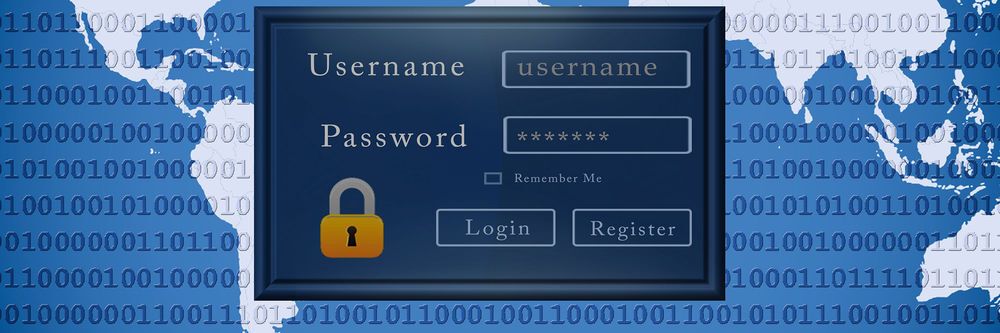Video content continues to dominate the digital world in 2025. From YouTube creators to TikTok influencers, from marketing teams to online educators, the demand for powerful and easy-to-use video editing tools has skyrocketed. However, not everyone can afford expensive software like Adobe Premiere Pro or Final Cut Pro. Thankfully, the rise of free video editing tools has made professional-level editing accessible to everyone — no matter the budget.
In this detailed guide, we will explore the best free video editing tools of 2025, their unique features, pros and cons, and which type of creator they suit best. Whether you are a beginner trying to make your first vlog or a professional editor looking for quick solutions, this comprehensive article will help you find the perfect tool for your needs.
Why Free Video Editing Tools Are Thriving in 2025
Before jumping into the list, it’s important to understand why free editing software has become so advanced and popular.
A. Increased Demand for Video Content
The explosion of short-form and long-form content on platforms like YouTube Shorts, TikTok, and Instagram Reels has fueled an unprecedented need for easy editing solutions. Content creators now require quick turnaround times and user-friendly interfaces.
B. Open-Source and Freemium Business Models
Developers have realized that offering free software with optional premium upgrades creates a loyal user base. Open-source communities also contribute significantly to innovation and bug fixing, resulting in highly capable free tools.
C. AI-Powered Features Becoming Accessible
Artificial Intelligence has changed how people edit videos. Many free tools now include automatic scene detection, smart trimming, color correction, and even AI-generated subtitles. These features make editing faster, even for beginners.
D. Cross-Platform Availability
Most editing software now works seamlessly across operating systems — Windows, macOS, Linux, Android, and iOS. Some even offer cloud synchronization, allowing users to edit videos on one device and continue seamlessly on another.
Criteria for Choosing the Best Video Editing Tools
When evaluating which tools are the best, several factors were considered to ensure a fair comparison.
A. Ease of Use – Can beginners quickly learn it without tutorials?
B. Feature Set – Does it include multi-track editing, transitions, effects, and support for 4K or 8K video?
C. Export Quality – Are there watermarks or export limitations?
D. AI and Automation Tools – Does it use AI for efficiency and smart editing?
E. Community and Support – Are there tutorials, forums, and updates available?
F. System Requirements – Can it run smoothly on average hardware, or does it need high-end specs?
These benchmarks guided our selection of the Top Free Video Editing Tools of 2025.
1. DaVinci Resolve 19
Arguably the most powerful free editor available, DaVinci Resolve 19 offers professional-grade editing, color grading, audio post-production, and visual effects — all in one platform.
A. Key Features
-
Industry-standard color correction and grading tools.
-
Fusion visual effects and motion graphics integration.
-
Fairlight audio suite for professional sound design.
-
Collaboration tools for multi-user editing.
B. Pros
-
No watermark, even in the free version.
-
Used by Hollywood professionals.
-
Supports 4K editing and GPU acceleration.
C. Cons
-
Steeper learning curve for beginners.
-
Requires strong hardware for smooth performance.
D. Ideal For
Filmmakers, YouTubers, and editors who want full control over every aspect of video production without paying a dime.
2. CapCut Desktop & Mobile
Originally designed for TikTok creators, CapCut has evolved into a cross-platform video editing giant. Its 2025 version brings new AI features, professional templates, and seamless integration with social platforms.
A. Key Features
-
AI auto-caption and voice cloning.
-
One-click background remover.
-
Dynamic transitions, effects, and trending templates.
-
Cloud syncing between desktop and mobile.
B. Pros
-
Incredibly beginner-friendly.
-
Fast rendering and automatic format optimization.
-
Massive library of free soundtracks and effects.
C. Cons
-
Limited timeline editing for complex projects.
-
Occasional watermark for advanced templates.
D. Ideal For
Content creators, social media influencers, and marketers who want fast, aesthetic videos with minimal effort.
3. HitFilm Express 2025
HitFilm Express has long been a favorite among indie filmmakers. The 2025 update enhances its visual effects capabilities and adds powerful AI-assisted editing tools.
A. Key Features
-
Over 400+ VFX presets.
-
3D compositing and green-screen keying.
-
AI scene recognition for automatic cuts.
-
Audio equalization and sound design tools.
B. Pros
-
Hollywood-level effects in a free package.
-
Customizable workspace for professional editors.
-
Excellent tutorial support for beginners.
C. Cons
-
Requires registration and online activation.
-
High GPU usage for heavy effects.
D. Ideal For
Short filmmakers, YouTubers, and VFX enthusiasts who want cinematic results without spending hundreds.

4. Shotcut
A veteran in the free editing space, Shotcut remains one of the most reliable open-source options. It offers an excellent balance between simplicity and functionality.
A. Key Features
-
Wide format support including 4K, HDR, and ProRes.
-
Advanced filters and transitions.
-
GPU rendering and proxy editing for low-end systems.
-
No watermark or hidden charges.
B. Pros
-
Lightweight and stable on all platforms.
-
Frequent updates from open-source contributors.
-
Highly customizable user interface.
C. Cons
-
UI feels outdated compared to competitors.
-
Limited AI automation features.
D. Ideal For
Beginners and hobbyists who prefer open-source software with strong community backing.
5. Lightworks Free Edition
Lightworks has a long history in professional film editing and continues to be a top free choice in 2025.
A. Key Features
-
Precision trimming and timeline editing.
-
Built-in templates for social media video formats.
-
Cloud collaboration for teams.
-
Direct upload to YouTube and Vimeo.
B. Pros
-
Used in editing major Hollywood movies.
-
Smooth playback even on mid-range hardware.
-
Great tutorial resources and support.
C. Cons
-
Limited export formats in free version.
-
Requires registration and login.
D. Ideal For
Intermediate users who want professional precision without paying for a premium license.
6. Kdenlive
Another open-source gem, Kdenlive (KDE Non-Linear Video Editor) offers powerful editing tools while staying lightweight and stable.
A. Key Features
-
Multi-track editing with unlimited layers.
-
Real-time preview and proxy editing.
-
3D titles and animated effects.
-
Regular community-driven updates.
B. Pros
-
Free forever with no hidden fees.
-
Available for Windows, Linux, and macOS.
-
Customizable shortcuts and layouts.
C. Cons
-
Rendering speed can be slow on heavy projects.
-
Limited advanced color grading tools.
D. Ideal For
Linux users, open-source enthusiasts, and editors seeking a stable, dependable editor for daily use.
7. Clipchamp by Microsoft
Clipchamp, now fully integrated with Windows 11, has matured into a highly capable free editor for casual and semi-professional creators.
A. Key Features
-
AI voiceovers and auto subtitles.
-
Integrated stock videos and templates.
-
Cloud storage and one-click social sharing.
-
Real-time collaboration via Microsoft 365.
B. Pros
-
Perfect for office users and educators.
-
Syncs easily across devices via Microsoft account.
-
Quick and smooth editing experience.
C. Cons
-
Free version has some export limitations.
-
Requires internet connection for most functions.
D. Ideal For
Educators, business users, and social media managers who prefer a clean, integrated workflow.
8. OpenShot Video Editor
Simple yet surprisingly powerful, OpenShot is a favorite for beginners and lightweight users.
A. Key Features
-
Drag-and-drop timeline interface.
-
Basic effects, transitions, and text animations.
-
Cross-platform support for Windows, macOS, and Linux.
-
Real-time preview and frame-by-frame trimming.
B. Pros
-
100% free and open-source.
-
Perfect for school projects or quick edits.
-
No watermarks or ads.
C. Cons
-
Occasional bugs and slow rendering on long videos.
-
Limited advanced effects.
D. Ideal For
Students, educators, and small businesses making short video projects.
9. VSDC Free Video Editor
VSDC continues to be a powerful non-linear editor for Windows users, providing both advanced and beginner modes.
A. Key Features
-
Motion tracking and object animation.
-
AI-powered stabilization and background removal.
-
Video and audio filters, blending modes, and transitions.
-
4K and 360° video support.
B. Pros
-
Lightweight and fast even on older PCs.
-
No watermark.
-
Regular updates and active community.
C. Cons
-
Windows-only.
-
Interface feels complex at first.
D. Ideal For
PC users needing a robust editor with minimal hardware demands.
10. Canva Video Editor
Once known solely for graphic design, Canva now offers a surprisingly capable online video editor.
A. Key Features
-
Thousands of pre-made templates and stock clips.
-
Drag-and-drop editing interface.
-
Built-in text-to-speech and subtitle generator.
-
Cloud-based collaboration.
B. Pros
-
Ideal for quick social media videos.
-
Great template variety for brands and marketers.
-
Works on any browser, no installation required.
C. Cons
-
Free plan has limited export resolution.
-
Watermarks on certain premium assets.
D. Ideal For
Marketers, entrepreneurs, and anyone who prioritizes visual storytelling over technical control.
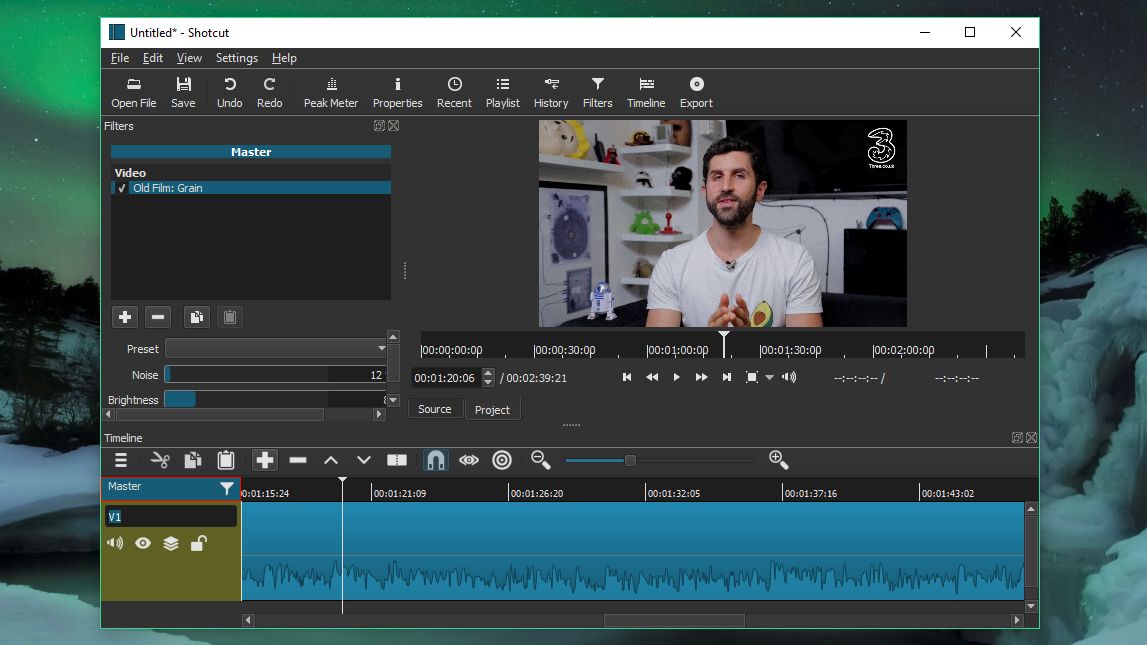
Bonus Tools Worth Mentioning
In addition to the top 10, here are a few more tools gaining traction in 2025:
A. FlexClip – Cloud-based, AI-assisted video editing platform.
B. InVideo – AI script-to-video generator with templates.
C. Movavi Video Editor Free – Clean interface, ideal for vloggers.
D. Blender Video Sequence Editor – Professional editing inside 3D software.
The Future of Free Video Editing
The future of free video editing tools looks brighter than ever. Here’s what’s next for 2025 and beyond:
A. More AI-Driven Features
Expect smarter editing suggestions, real-time scene syncing, and automatic color correction powered by generative AI.
B. Cross-Device Cloud Collaboration
Users will edit seamlessly across mobile, desktop, and browser environments with shared project data in the cloud.
C. Deeper Integration with Social Media
Platforms like TikTok and YouTube Studio will continue integrating native editing suites, reducing the need for third-party tools.
D. No-Code Video Creation
Video editing will move toward drag-and-drop automation, where AI generates full videos from text prompts or voice instructions.
Conclusion
The year 2025 marks a turning point for creators — the age where free video editing tools rival professional software. Whether you want cinematic films, marketing content, or viral clips, there’s now a free editor for every skill level and platform.
From the powerhouse DaVinci Resolve 19 to the trend-driven CapCut, the possibilities are endless. With AI integration, cloud synchronization, and cross-platform support, editing has never been this easy or affordable.
For creators, educators, and entrepreneurs, the message is clear: the tools are free — your creativity is the only limit.