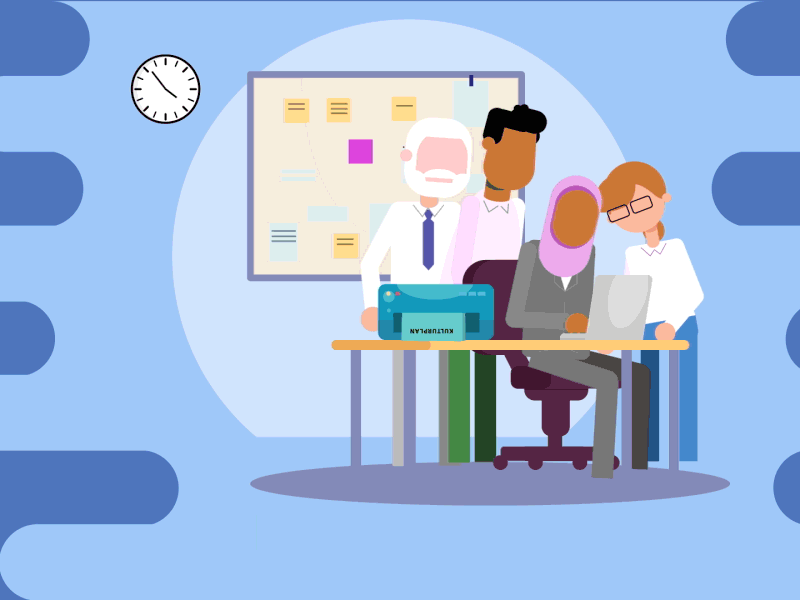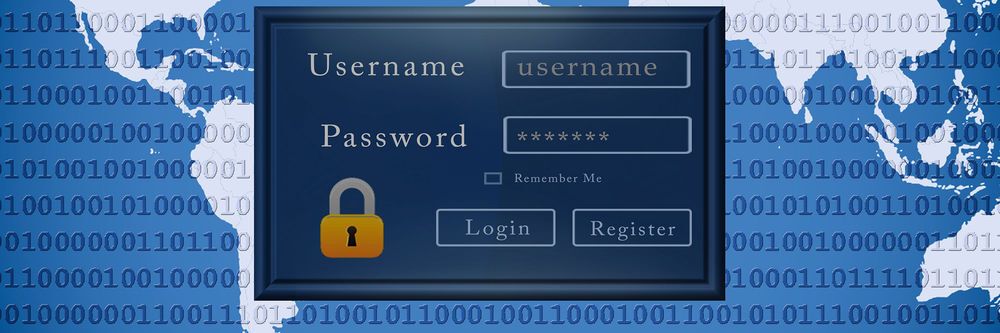In an increasingly interconnected and globally distributed work environment, the way teams communicate, share information, and manage projects has undergone a radical transformation. No longer confined to physical meeting rooms or static email chains, modern work relies heavily on sophisticated digital platforms that empower seamless interaction. At the heart of this evolution are collaboration applications, powerful software tools designed to facilitate collective effort, knowledge sharing, and synchronized workflows among individuals and teams, irrespective of their geographical location. These applications aren’t merely communication aids; they are the digital sinews that bind disparate talents, streamline processes, and truly revolutionize teamwork in the 21st century, driving unprecedented levels of productivity and innovation.
The Evolution of Teamwork: From Silos to Synergy
To fully appreciate the impact and necessity of modern collaboration applications, it’s crucial to understand the historical trajectory of teamwork and the challenges that traditional methods presented, especially as businesses expanded and globalized.
A. The Era of Traditional Communication and Siloed Work
For much of the 20th century, workplace communication and collaboration were largely dictated by physical proximity and conventional methods, which often led to inefficiencies and knowledge fragmentation.
- Physical Meetings and Memo Mania: Collaboration primarily happened in scheduled, often lengthy, physical meetings. Information dissemination relied heavily on paper memos, internal mail, or direct verbal communication, making real-time updates cumbersome and difficult to track.
- Email Overload and Disconnected Threads: While revolutionary in its time, email quickly became a bottleneck. Information was buried in lengthy threads, attachments were difficult to manage, and tracking conversations across multiple recipients was a nightmare, leading to critical details being lost or overlooked.
- Fragmented File Sharing: Documents were typically stored on local drives, shared network folders, or via USB sticks. Version control was manual and error-prone, leading to “document chaos” where multiple, conflicting versions of a file coexisted, hindering collective editing and review.
- Lack of Centralized Knowledge: Project knowledge, decisions, and discussions were often confined to individual inboxes, specific departments, or even individuals’ memories. This created knowledge silos, making it difficult for new team members to onboard or for others to access historical context.
- Geographical Barriers: Collaboration was severely limited by physical distance. Teams separated by even a few miles, let alone continents, struggled with time zone differences, travel costs, and a lack of spontaneous interaction, hindering global project execution.
- Inefficient Project Tracking: Project progress was often tracked manually via spreadsheets, whiteboards, or standalone project management software that lacked real-time updates and integration with communication channels. This led to a lack of transparency and reactive problem-solving.
B. The Digital Shift: Paving the Way for Collaboration Apps
The advent of the internet, faster broadband, and the rise of cloud computing laid the foundational groundwork for a digital transformation in how teams operate. This shift moved from basic electronic communication to integrated, dynamic platforms.
- Early Instant Messaging: Simple chat applications (like MSN Messenger or internal chat tools) offered a glimpse into real-time, informal communication beyond email.
- Web Conferencing Tools: Services like WebEx and early Skype versions enabled remote audio and video meetings, breaking down some geographical barriers, though often requiring significant setup.
- Basic Document Sharing Platforms: Early cloud storage solutions allowed for file sharing, but lacked robust collaborative editing features.
- The Cloud Computing Revolution: The widespread adoption of cloud infrastructure made it feasible to host complex, real-time applications that could be accessed from anywhere, on any device, providing the necessary scalability and availability for modern collaboration tools.
- Ubiquitous Mobile Devices: The proliferation of smartphones and tablets meant that communication and work could extend beyond the desktop, enabling constant connectivity and on-the-go collaboration.
This digital shift provided the fertile ground from which today’s sophisticated, all-encompassing collaboration applications could blossom, addressing the pain points of fragmented, traditional teamwork.
Core Pillars of Modern Collaboration Applications
Modern collaboration applications are built upon several integrated functionalities that work in concert to create a holistic environment for teamwork. They are far more than just chat clients.
A. Real-time Communication Channels
At the heart of any collaboration app is the ability to communicate instantly and flexibly, moving beyond the constraints of email.
- Instant Messaging (Chat): Provides synchronous and asynchronous text-based communication. This includes:
- Direct Messages: One-on-one private conversations.
- Channels/Spaces: Group conversations organized by project, topic, or department, ensuring relevant discussions are centralized.
- Threads: Nested conversations within channels to keep discussions organized and focused on specific points.
- Reactions & Emojis: Quick, informal responses that reduce message clutter.
- Voice and Video Conferencing: Enables face-to-face (or voice-only) communication regardless of location.
- High-Definition Video: For clear visual interaction.
- Screen Sharing: Essential for presentations, code reviews, and collaborative problem-solving.
- Virtual Backgrounds, Breakout Rooms, Recording: Features that enhance meeting productivity and engagement.
- Presence Indicators: Showing colleagues’ availability (online, away, busy) helps in choosing the right communication method and respecting work-life boundaries.
B. Centralized File Sharing and Document Collaboration
These applications revolutionize how documents are managed, shared, and co-edited, eliminating version control nightmares.
- Cloud Storage Integration: Seamless integration with cloud storage services (e.g., Google Drive, OneDrive, Dropbox, internal repositories) allows users to share files directly within the application.
- Real-time Co-editing: Multiple users can simultaneously edit the same document (e.g., text documents, spreadsheets, presentations) in real-time, seeing each other’s changes instantly. This eliminates the need for sequential reviews and reduces version conflicts.
- Version History and Rollback: Automatic tracking of all document changes, allowing users to view previous versions, compare revisions, and revert to an older state if needed.
- Contextual Comments and Feedback: Ability to add comments, highlight sections, and suggest edits directly within the document, providing precise, in-context feedback.
- Permissions and Access Control: Granular control over who can view, edit, or share documents, ensuring data security and compliance.
C. Integrated Project and Task Management
Beyond communication, collaboration apps help organize and track project workflows, ensuring tasks are assigned, progressed, and completed efficiently.
- Task Assignment and Tracking: Ability to create tasks, assign them to team members, set deadlines, and track their progress through various stages (e.g., To Do, In Progress, Done).
- Kanban Boards and Gantt Charts: Visual tools that provide an overview of project progress, dependencies, and bottlenecks.
- Shared Calendars: Team calendars for scheduling meetings, deadlines, and project milestones, ensuring everyone is aware of upcoming events.
- Workflow Automation: Many platforms allow for simple automation of routine tasks (e.g., sending notifications when a task status changes, assigning tasks based on triggers).
D. Knowledge Management and Archiving
Collaboration apps serve as central repositories for team knowledge, making information easily discoverable and preserving institutional memory.
- Search Functionality: Powerful search capabilities allow users to quickly find past conversations, shared files, decisions, and project information across all channels.
- Wiki/Knowledge Base Integration: Dedicated sections or integrations for creating and maintaining shared knowledge bases, FAQs, and project documentation.
- Message Archiving: All chat communications are typically archived and searchable, providing a historical record of discussions and decisions, crucial for compliance and onboarding.
E. Third-Party Integrations and Extensibility
A hallmark of modern collaboration apps is their ability to integrate with a vast ecosystem of other business tools.
- App Marketplaces: Providing a directory of pre-built integrations with popular tools like CRM systems, HR platforms, code repositories, design software, and more.
- APIs and Webhooks: Offering robust APIs and webhooks that allow developers to build custom integrations and extend the platform’s functionality to suit specific organizational needs. This enables data flow and automation across disparate systems.
Transformative Advantages of Leveraging Collaboration Applications
The widespread adoption of collaboration applications offers a multitude of compelling benefits that fundamentally reshape how organizations operate, leading to significant improvements across various facets of business.
A. Dramatically Enhanced Communication Efficiency
Collaboration apps streamline communication, replacing fragmented email chains and time-consuming physical meetings with instant, organized interactions.
- Reduced Email Clutter: By moving quick queries, project discussions, and informal communication to chat channels, email inboxes become less cluttered, allowing for focus on more formal, actionable communications.
- Faster Decision-Making: Real-time chat and quick polls facilitate rapid information exchange and immediate feedback, accelerating the decision-making process.
- Contextual Conversations: Discussions are organized by topic or project in dedicated channels, ensuring that all relevant information and historical context are easily accessible to everyone involved.
- Improved Transparency: Open channels make communication visible to all relevant team members, reducing information silos and fostering a more transparent work environment.
B. Boosted Productivity and Streamlined Workflows
By integrating communication, file sharing, and task management, these platforms significantly boost individual and team productivity.
- Elimination of Context Switching: All project-related information, communication, and tasks are in one place, reducing the need to jump between multiple applications and minimizing cognitive load.
- Real-time Collaboration on Documents: Simultaneous editing and instant feedback on documents drastically cut down review cycles and eliminate version control headaches, accelerating content creation and revision.
- Automated Routine Tasks: Many apps offer workflow automation capabilities, reducing manual effort for repetitive tasks like notifications, reminders, and task assignments.
- Clear Task Ownership: Integrated task management features ensure clear assignment, deadlines, and progress tracking, reducing ambiguity and improving accountability.
C. Empowering Remote and Hybrid Work Models
The capabilities of collaboration apps are foundational to the success of remote and hybrid work environments, which have become prevalent globally.
- Seamless Remote Interaction: Provide the digital equivalent of an office environment, enabling remote teams to communicate, meet, and collaborate as effectively as if they were co-located.
- Overcoming Geographical Barriers: Companies can tap into a global talent pool, hiring the best candidates regardless of location, leading to diverse and highly skilled teams.
- Flexibility and Work-Life Balance: Employees can work from anywhere, offering greater flexibility and contributing to improved work-life balance, which can boost morale and retention.
- Inclusive Communication: Features like asynchronous communication and recorded meetings ensure that team members across different time zones or with varying schedules can stay informed and contribute equally.
D. Enhanced Knowledge Sharing and Organizational Learning
Collaboration apps act as dynamic knowledge repositories, preventing critical information from being lost or siloed.
- Searchable History: All communications, shared files, and decisions are archived and searchable, creating a valuable, living knowledge base for the organization.
- Reduced Redundancy: Easy access to past discussions and documents prevents teams from re-solving problems or duplicating efforts.
- Faster Onboarding: New hires can quickly get up to speed by reviewing historical project discussions and accessing centralized documentation.
- Community Building: Dedicated channels for specific interests or informal discussions foster a sense of community and spontaneous knowledge sharing that might otherwise not occur.
E. Improved Project Visibility and Accountability
By centralizing project-related activities, collaboration apps provide a comprehensive overview of progress and individual contributions.
- Centralized Project Hubs: Dedicated channels or workspaces for each project act as a single source of truth for all related communication, files, and tasks.
- Real-time Progress Tracking: Visual tools like Kanban boards or dashboards provide instant updates on task status and overall project health, allowing managers to identify bottlenecks early.
- Clear Accountability: Task assignments and due dates are explicit, fostering individual accountability and ensuring everyone knows their responsibilities.
Challenges and Considerations in Collaboration App Adoption
While the benefits are substantial, implementing and maximizing the value of collaboration applications is not without its challenges. Organizations must anticipate and strategically address these hurdles.
A. Information Overload and Notification Fatigue
One of the most common complaints is the potential for information overload. With constant messages across multiple channels, users can experience:
- Notification Fatigue: Too many notifications can lead to users ignoring them or feeling overwhelmed, ironically missing important updates.
- Difficulty Prioritizing: Distinguishing urgent, actionable information from general chatter can be challenging, leading to reduced focus.
- Context Switching: While apps aim to reduce this, poorly managed channels or excessive parallel conversations can still lead to frequent context switching.
This requires careful channel management, clear communication guidelines, and user education on notification settings.
B. Risk of Miscommunication and Loss of Nuance
While convenient, text-based communication lacks the nuances of face-to-face interaction.
- Misinterpretation: Tone, intent, and subtle cues can be lost in text, leading to misunderstandings or conflicts.
- Reduced Empathy: Over-reliance on chat can diminish empathy between team members if personal connections are not fostered through other means.
- Critical Conversations: Highly sensitive or complex discussions might still be better suited for synchronous video calls or in-person meetings where non-verbal cues are present.
Organizations need to establish norms for communication, encouraging video calls for complex topics and fostering a culture of clarity.
C. Integration Challenges and Ecosystem Fragmentation
Despite extensive integration capabilities, managing a vast ecosystem of interconnected tools can become complex.
- Integration Headaches: Setting up and maintaining integrations with other enterprise systems (CRM, ERP, HRIS) can be technically challenging and require ongoing maintenance.
- Data Silos (New Kind): While solving old silos, if not managed well, collaboration app data can become a new silo itself, especially if not integrated with other critical business systems.
- Vendor Lock-in: Deep reliance on a single platform’s ecosystem can create vendor lock-in, making it difficult to switch providers later.
A clear integration strategy and careful selection of core platforms are crucial.
D. Security and Data Governance Concerns
Collaboration applications handle sensitive company data, making security and data governance paramount.
- Data Leakage: Accidental sharing of confidential information in open channels or insecure external links.
- Compliance Issues: Meeting industry-specific data residency, privacy (GDPR, HIPAA), and compliance regulations can be complex, especially with global teams.
- Shadow IT: Employees using unapproved personal collaboration tools, creating unmanaged data risks.
- Auditability: Ensuring that all communications and shared files are auditable for compliance and legal purposes.
Robust security policies, employee training, and the use of enterprise-grade solutions with strong encryption and access controls are essential.
E. Ensuring User Adoption and Training
Simply deploying a collaboration app isn’t enough; ensuring its widespread and effective adoption is critical.
- Resistance to Change: Employees accustomed to older methods may resist new tools, requiring clear communication of benefits and strong leadership buy-in.
- Inadequate Training: Without proper training on best practices, features, and etiquette, users may not leverage the tool’s full potential or may use it inefficiently.
- Tool Sprawl: If not managed, organizations might adopt too many overlapping tools, leading to confusion and fragmented communication.
A well-planned change management strategy, comprehensive training programs, and ongoing support are vital for successful adoption.
F. Maintaining Work-Life Balance
The constant connectivity offered by collaboration apps can blur the lines between work and personal life, leading to burnout.
- “Always On” Expectation: The ability to communicate 24/7 can create an unspoken expectation of immediate responsiveness, leading to stress.
- Difficulty Disconnecting: Notifications outside of work hours can make it hard for employees to truly disconnect and recharge.
Organizations need to set clear expectations around response times, encourage the use of ‘Do Not Disturb’ modes, and promote a culture that respects personal time.
Best Practices for Maximizing Collaboration App Value
To truly revolutionize teamwork and avoid the pitfalls, organizations must implement collaboration applications strategically and foster a culture that supports their effective use.
A. Define Clear Communication Guidelines and Etiquette
Establish and communicate clear guidelines for how different communication channels should be used.
- Channel Purpose: Define the purpose of each channel (e.g., #project-alpha-updates for formal updates, #random for informal chatter).
- Response Expectations: Set realistic expectations for response times in different channels (e.g., immediate for direct messages, within 24 hours for non-urgent channel posts).
- Meeting vs. Chat: Guide teams on when to use chat for quick queries versus when a video call or dedicated meeting is more appropriate for complex discussions.
- Notification Management: Educate users on how to customize their notification settings to avoid overload and maintain focus.
B. Foster a Culture of Transparency and Openness
Encourage teams to communicate openly in public channels rather than relying solely on direct messages. This breaks down silos and ensures knowledge is shared.
- “Open by Default”: Promote the idea of sharing discussions and decisions in public channels where relevant, instead of private conversations.
- Knowledge Sharing: Encourage the active use of internal wikis or knowledge bases within the collaboration app to document processes, FAQs, and important decisions.
- Psychological Safety: Create an environment where team members feel safe to ask questions, contribute ideas, and even admit mistakes without fear of judgment.
C. Integrate with Core Business Systems Strategically
Leverage the integration capabilities of your chosen collaboration app to create a unified workflow.
- Essential Integrations: Prioritize integrating with tools that directly impact daily workflows (e.g., project management, code repositories, CRM, ticketing systems).
- Automate Workflows: Use built-in automation features or integration platforms (e.g., Zapier, Microsoft Power Automate) to automate routine tasks, notifications, and data synchronization between systems.
- Minimize Tool Sprawl: Resist the temptation to adopt too many overlapping tools. Consolidate functionalities where possible to simplify the tech stack and reduce user confusion.
D. Provide Comprehensive Training and Ongoing Support
Effective adoption hinges on empowering users with the knowledge and skills to use the tools effectively.
- Onboarding Programs: Develop structured onboarding for new employees that includes training on the collaboration app’s features and your organization’s specific communication guidelines.
- Feature Spotlights: Regularly highlight new features or best practices to ensure continuous learning and optimization of tool usage.
- Dedicated Support: Provide easily accessible support channels (e.g., an internal help desk, a dedicated chat channel for questions) to address user queries and technical issues promptly.
- Leadership Buy-in and Modeling: Ensure leaders actively use the tools and model desired behaviors, demonstrating their value and encouraging adoption.
E. Prioritize Security and Data Governance
Given the sensitivity of shared information, robust security and governance are non-negotiable.
- Access Control: Implement granular access controls for channels, files, and integrations, adhering to the principle of least privilege.
- Data Encryption: Ensure that data is encrypted both in transit and at rest within the collaboration platform.
- Compliance Adherence: Verify that the chosen platform meets all relevant industry-specific compliance standards (e.g., ISO 27001, SOC 2, GDPR, HIPAA).
- Employee Education: Regularly train employees on data security best practices, phishing awareness, and acceptable use policies for the collaboration tools.
- Audit Trails: Leverage the platform’s auditing capabilities to track access and changes for compliance and security investigations.
F. Continuously Evaluate and Optimize Usage
Collaboration is an evolving process. Regularly assess how the tools are being used and make adjustments.
- User Feedback: Collect feedback from teams on what’s working well and what can be improved.
- Usage Analytics: Monitor usage patterns (e.g., active users, popular channels, integration usage) to identify areas for optimization or where further training might be needed.
- Experimentation: Be open to experimenting with new features or different configurations to find what best suits your team’s unique needs.
The Future Trajectory of Collaboration Applications
The evolution of collaboration applications is far from over. Several exciting trends are poised to further revolutionize how teams work, driven by advancements in AI, immersive technologies, and the continued shift towards hybrid work models.
A. Deeper AI Integration and Intelligent Assistance
Artificial Intelligence will become even more embedded in collaboration apps, moving beyond simple chatbots to offer proactive, intelligent assistance.
- Smart Summarization: AI will automatically summarize lengthy chat discussions, meeting transcripts, or document revisions, saving time and improving information absorption.
- Contextual Insights: AI will analyze communication patterns to provide insights into project progress, identify potential bottlenecks, or suggest relevant information based on the current conversation.
- Automated Meeting Management: AI will handle scheduling conflicts, generate agendas, take notes, identify action items, and even follow up with attendees, making meetings more efficient.
- Personalized Workflows: AI will learn individual and team work habits to personalize notifications, prioritize information, and suggest optimal times for focused work.
B. Immersive Collaboration: VR/AR and Spatial Computing
The integration of Virtual Reality (VR) and Augmented Reality (AR) will introduce new dimensions to remote collaboration, making virtual interactions more engaging and akin to physical presence.
- Virtual Meeting Spaces: Teams will meet in persistent, customizable 3D virtual offices or brainstorming rooms, allowing for more natural body language, spatial awareness, and whiteboard interactions.
- AR-Enhanced Workspaces: AR overlays will bring digital information directly into physical environments, allowing engineers to collaborate on 3D models in real-time, or designers to visualize prototypes in their physical surroundings.
- Digital Twins for Collaboration: For industries like manufacturing or construction, AR/VR will enable remote teams to collaboratively inspect, design, or troubleshoot real-world assets via their digital twins.
C. Hyper-Personalization and Adaptive Workflows
Future tools will adapt more dynamically to individual user preferences and team working styles, moving beyond one-size-fits-all solutions.
- Adaptive Interfaces: The user interface will dynamically adjust based on roles, tasks, and preferred workflows, minimizing clutter and maximizing relevance.
- Context-Aware Tools: Collaboration apps will understand the context of current work (e.g., project, deadline, colleagues involved) to proactively suggest relevant files, contacts, or next steps.
- AI-Driven Coaching: Providing real-time feedback on communication patterns, meeting effectiveness, or collaboration styles to help individuals and teams improve their interactions.
D. Enhanced Security, Privacy, and Compliance Features
As collaboration becomes even more central, the focus on robust security and sophisticated data governance will intensify.
- Zero Trust Collaboration: Implementing stringent verification for every access attempt, regardless of origin, and micro-segmentation of collaboration spaces.
- Advanced Threat Detection: AI-powered security features to detect and prevent data leakage, insider threats, and sophisticated cyberattacks within collaboration platforms.
- Automated Compliance Auditing: Tools will automatically monitor and report on adherence to regulatory compliance standards, simplifying audit processes.
- Data Residency and Sovereignty: Increased options for controlling where data is stored and processed, addressing strict national and industry-specific data sovereignty requirements.
E. Seamless Integration with the ‘Work Operating System’
Collaboration apps will increasingly become a central hub or a ‘work operating system’ that seamlessly integrates with, rather than just connects to, all other enterprise applications. This means:
- Unified Data Layer: A more cohesive underlying data layer that allows information to flow freely and consistently across different tools without manual synchronization.
- Embedded Functionality: Rather than just linking out, some core functionalities of other apps might be directly embedded within the collaboration interface.
- Composable Workflows: Users and teams will have even greater ability to compose their own custom workflows by connecting various tool functionalities through low-code/no-code interfaces.
Conclusion
Collaboration applications have unequivocally revolutionized teamwork, transforming it from a fragmented, often inefficient process into a dynamic, interconnected, and highly productive endeavor. By centralizing communication, streamlining file sharing, integrating project management, and fostering knowledge exchange, these platforms have shattered geographical barriers and enabled the flourishing of remote and hybrid work models. They have empowered organizations to achieve unprecedented levels of agility, transparency, and efficiency.
While challenges such as information overload and the nuances of digital communication persist, these are continuously being addressed through evolving best practices and technological advancements. The future of collaboration applications, propelled by the relentless pace of AI, immersive technologies, and a growing demand for hyper-personalized workflows, promises even greater integration and intelligence. For any enterprise seeking to thrive in the complex, globalized, and fast-paced digital era, strategically adopting and mastering collaboration applications is not merely an option, but an essential blueprint for building resilient, innovative, and highly effective teams that truly revolutionize how work gets done.