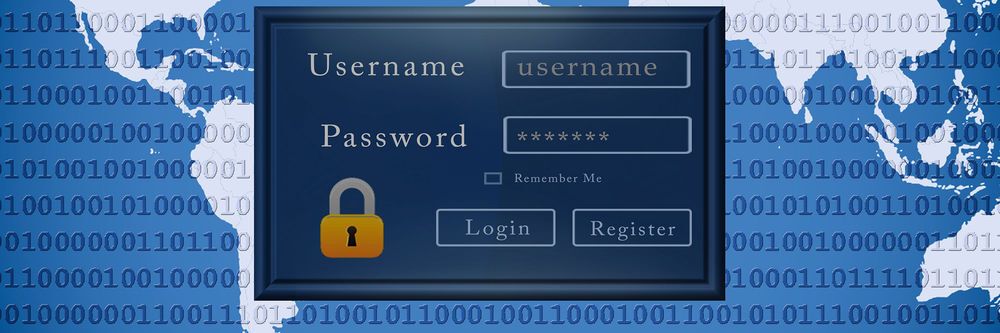The traditional workspace, long confined by the physical limitations of desks, monitors, and meeting rooms, is undergoing a profound transformation. At the forefront of this revolution is Augmented Reality (AR), a groundbreaking technology that seamlessly blends digital information with the real world. More than just a novelty, AR is rapidly evolving into a powerful suite of immersive tools poised to redefine how we interact with data, collaborate with colleagues, and execute tasks across various industries. This isn’t just about overlaying information; it’s about creating dynamic, context-aware digital environments that enhance human perception and productivity, truly evolving our immersive workspace tools for a future where digital and physical realities converge.
The Evolution of Workspaces: From Physical to Blended Realities
To fully appreciate the revolutionary potential of Augmented Reality in the workspace, it’s essential to understand the journey of work environments and the limitations that AR seeks to overcome.
A. The Traditional Physical Workspace
For centuries, the workspace has been synonymous with a fixed physical location. Whether it’s an office, a factory floor, a laboratory, or a construction site, work has predominantly occurred within tangible, physical boundaries.
- Fixed Hardware Dependencies: Traditional workspaces heavily rely on static hardware like desktop computers, multiple monitors, physical whiteboards, and large machinery. These often dictate the layout and flow of work, limiting flexibility.
- Information Silos: Digital information is typically confined to screens, leading to a disconnect between the data being processed and the physical environment in which work is performed. Accessing information often requires switching context, pulling up files, or moving to a different workstation.
- Limited Collaboration Tools: While video conferencing and shared documents have improved remote collaboration, in-person collaboration still largely revolves around physical artifacts, whiteboards, and direct verbal communication, often lacking persistent digital records of interactions.
- Spatial Constraints: Physical desks and offices have inherent spatial limitations. The amount of information that can be displayed or tools that can be accessed simultaneously is restricted by screen size or physical footprint.
- Manual Processes and Error Prone: Many tasks involve manual interpretation of digital data and its application to physical objects, increasing the potential for human error, especially in complex assembly, maintenance, or inspection tasks.
B. The Digital Workspace Revolution: Early Stages
The advent of personal computers and the internet initiated the first wave of digital workspace transformation, moving many processes from paper to digital files and enabling rudimentary remote work.
- Personal Computers and Software: Computers became ubiquitous, allowing for word processing, spreadsheets, and basic graphic design. This digitized information creation and storage.
- Internet and Email: Enabled rapid communication and information sharing across geographical distances, but still lacked real-time, immersive collaboration.
- Early Collaboration Platforms: Tools like shared network drives and early instant messaging began to break down some physical barriers, but still presented information primarily in a flat, 2D screen format.
- Rise of Mobile Devices: Smartphones and tablets provided portability, allowing access to information on the go, but their small screens limited complex work.
C. The Emergence of Immersive Technologies
The stage for AR was set by the development of various immersive technologies that aim to bridge the gap between digital and physical realities.
- Virtual Reality (VR): Immerses users completely in a simulated digital environment, blocking out the real world. While powerful for training, design reviews, and virtual meetings, its complete isolation limits its use for tasks requiring interaction with physical objects.
- Mixed Reality (MR): Often used interchangeably with AR, MR specifically refers to experiences where digital and real-world objects can interact with each other in real-time, often anchored to the physical environment and allowing for manipulation of digital content within the real world.
- Augmented Reality (AR): The focus of this discussion, AR overlays digital information (images, videos, 3D models, data) onto a user’s view of the real world. It enhances reality rather than replacing it, making it ideal for workspaces where physical interaction is paramount. AR utilizes various devices, from smartphone apps to specialized headsets like Microsoft HoloLens or Apple Vision Pro.
This progression highlights AR’s unique position as a technology designed to augment, not isolate, the worker within their existing physical environment.
Core Principles of Augmented Reality in the Workspace
The effective application of AR in professional settings is guided by several key principles that maximize its utility and integration into daily workflows.
A. Contextual Relevance
The power of AR lies in delivering information that is precisely contextually relevant to the user’s current task and physical environment.
- Location-Aware Information: Digital overlays appear exactly where they are needed – e.g., maintenance instructions floating above a specific machine part, or a digital model of a proposed building site superimposed on the actual terrain.
- Task-Specific Guidance: AR provides step-by-step instructions, visual cues, or real-time data feeds directly in the user’s field of view, reducing the need to look away at a screen or consult a manual.
- Real-time Data Integration: Connecting AR systems to live databases, IoT sensors, or enterprise resource planning (ERP) systems allows for dynamic data visualization. For example, showing a machine’s operating temperature or performance metrics directly on the machine itself.
B. Immersive Interaction and Intuitiveness
AR aims to make interactions with digital content feel natural and intuitive, blurring the lines between physical and virtual.
- Spatial Computing: Digital objects are not just overlaid; they are anchored in 3D space, appearing to exist within the real environment. Users can walk around, inspect, and interact with these virtual objects as if they were real.
- Hands-Free Operation: Many AR headsets allow for gesture control (hand movements), gaze control (eye tracking), and voice commands, freeing users’ hands to perform physical tasks. This is crucial for professionals like surgeons, engineers, or field technicians.
- Enhanced Perception: AR can highlight critical elements, provide X-ray vision (seeing through walls or objects via digital overlays), or visualize invisible phenomena (e.g., thermal signatures, airflow), augmenting human perception beyond natural capabilities.
C. Seamless Collaboration
AR transforms collaboration by allowing multiple users to share and interact with the same digital content within a shared physical space, or even across different physical locations.
- Shared Holographic Experiences: Multiple users wearing AR devices can see and interact with the same 3D models or digital overlays, enabling collaborative design reviews, training simulations, or remote assistance.
- Remote Expert Guidance: A remote expert can see what a field technician sees through their AR headset, annotate the live view with digital instructions, or guide them verbally, drastically reducing travel time and improving first-time fix rates.
- Persistent Digital Context: Digital annotations or models can be left ‘in space’ for others to review later, providing a continuous digital layer of information over the physical world.
D. Data Visualization in 3D
AR moves beyond flat 2D data representations to rich, interactive 3D visualizations, providing deeper insights and understanding.
- Overlaying Complex Models: Engineers can overlay complex CAD models onto physical prototypes or construction sites, instantly identifying discrepancies or planning modifications.
- Real-time Performance Dashboards: Live performance data from machinery or processes can be visualized as 3D charts or gauges floating directly above the equipment, providing immediate operational insights.
- Immersive Training Simulations: Complex procedures can be practiced in a safe, immersive 3D environment, allowing trainees to interact with virtual equipment and receive immediate feedback.
Transformative Applications of AR in Diverse Workplaces
The versatility of Augmented Reality means its transformative impact is being felt across a broad spectrum of industries, redefining workflows and enhancing capabilities.
A. Manufacturing and Assembly
AR is poised to revolutionize manufacturing floors, streamlining complex assembly processes and improving quality control.
- Assisted Assembly: Workers wear AR glasses that overlay step-by-step instructions, highlight correct parts, or provide torque specifications directly on the physical product, reducing errors and training time.
- Quality Assurance and Inspection: AR systems can overlay digital blueprints onto finished products, instantly highlighting deviations, missing components, or defects, enabling faster and more accurate inspections.
- Maintenance and Repair: Field technicians or factory workers can receive AR-guided repair instructions, access digital schematics, or connect with remote experts who can virtually point out components and provide real-time advice, drastically reducing downtime.
- Training and Onboarding: New hires can be trained on complex machinery or assembly lines in a safe, simulated AR environment, reducing the need for costly physical prototypes and accelerating skill acquisition.
B. Architecture, Engineering, and Construction (AEC)
AR offers unprecedented ways to visualize, plan, and execute construction projects, bridging the gap between digital designs and physical realities.
- On-Site Design Visualization: Architects and clients can overlay 3D BIM models directly onto a construction site or an existing building, allowing them to walk through proposed designs in real scale, identify clashes, and make informed decisions before physical construction begins.
- Construction Progress Monitoring: AR can superimpose planned construction stages onto the actual site, allowing project managers to track progress, identify deviations, and ensure adherence to the blueprint in real-time.
- Utility and Infrastructure Mapping: Workers can use AR to “see through” walls or ground to visualize hidden pipes, cables, or structural elements, crucial for maintenance, repair, and preventing damage during excavation.
- Remote Site Collaboration: Engineers and site managers can collaborate remotely on a shared AR view of the construction site, discussing issues and annotating the physical environment as if they were physically present.
C. Healthcare and Medical Training
AR is transforming medical training, surgical planning, and even live procedures, enhancing precision and knowledge transfer.
- Surgical Planning and Guidance: Surgeons can overlay 3D models of patient anatomy (from MRI/CT scans) onto the patient during surgery, providing a real-time, “X-ray” view of organs, tumors, or blood vessels, enhancing precision and reducing invasiveness.
- Medical Training and Simulation: Medical students can practice complex procedures on realistic virtual organs overlaid on physical mannequins, gaining hands-on experience without risk to patients.
- Patient Education: Doctors can use AR to show patients interactive 3D models of their conditions or proposed treatments, improving understanding and engagement.
- Remote Assistance for Paramedics: Paramedics in the field can connect with senior doctors, who can remotely guide them through critical procedures by annotating the live video feed from the paramedic’s AR glasses.
D. Retail and Field Services
AR enhances customer experience and streamlines field operations.
- In-Store Product Visualization: Customers can use AR apps on their phones to visualize how furniture would look in their home, or how clothes would fit, before making a purchase.
- Field Service Technician Guidance: Technicians repairing complex machinery (e.g., HVAC, industrial equipment) can receive AR-guided instructions, digital schematics, and remote expert support, reducing service times and errors.
- Warehouse and Logistics: AR glasses can guide warehouse workers to the correct shelf for picking orders, highlight items, and provide packing instructions, improving efficiency and accuracy.
E. Education and Training Across Sectors
AR offers immersive and engaging learning experiences beyond traditional classrooms.
- Interactive Textbooks: Textbooks come alive with 3D models, animations, and interactive simulations overlaid on pages.
- Vocational Training: Trainees can practice skills in a simulated environment that mirrors the real world, from plumbing to welding, providing hands-on experience without material waste or safety risks.
- Safety Training: Immersive AR scenarios can simulate hazardous situations, allowing workers to practice emergency responses in a safe, controlled environment.
Overcoming Challenges in AR Workspace Adoption
Despite its immense potential, the widespread adoption of Augmented Reality in the enterprise faces several challenges that organizations must thoughtfully address.
A. Hardware Limitations and Ergonomics
Current AR hardware, particularly headsets, still presents significant hurdles.
- Bulkiness and Weight: Many industrial-grade AR headsets can be heavy and uncomfortable for long periods, leading to user fatigue.
- Field of View (FoV): The digital overlay often appears within a limited field of view, restricting the immersive experience compared to a user’s natural vision.
- Cost: High-end AR headsets can be expensive, representing a significant upfront investment for enterprise deployment.
- Battery Life: Limited battery life requires frequent recharging, interrupting workflows, especially for field-based roles.
- Durability: Industrial environments demand robust hardware that can withstand harsh conditions, dust, and potential impacts.
As technology progresses, these hardware limitations are expected to diminish, with devices becoming lighter, more powerful, and more affordable.
B. Software Development and Content Creation Complexity
Developing compelling and functional AR applications requires specialized skills and tools.
- 3D Content Creation: Creating high-quality 3D models, animations, and interactive elements for AR experiences can be time-consuming and expensive, requiring specialized 3D artists and developers.
- Platform Fragmentation: The AR software development kit (SDK) landscape is somewhat fragmented (e.g., ARCore, ARKit, Unity MARS, various proprietary SDKs), making cross-platform development challenging.
- Integration with Enterprise Systems: Integrating AR applications with existing enterprise resource planning (ERP), manufacturing execution systems (MES), or CRM systems can be complex, requiring robust APIs and data synchronization.
C. Data Privacy, Security, and Compliance
AR systems inherently collect and process large amounts of environmental and user data, raising critical concerns.
- Environmental Scanning: AR devices scan and map physical environments, potentially capturing sensitive information about facilities, equipment, or even individuals.
- Biometric Data: Eye-tracking, gesture recognition, and voice commands can generate biometric data that needs secure handling.
- Data Transmission: Transmitting real-time video feeds or sensitive digital overlays over networks requires robust encryption and secure protocols.
- Compliance: Ensuring AR solutions comply with industry-specific regulations (e.g., HIPAA for healthcare, GDPR for data privacy) adds complexity to deployment.
Robust security by design, privacy-preserving techniques, and clear data governance policies are essential.
D. Connectivity and Latency
Many advanced AR applications rely on real-time data from cloud services or remote experts. This necessitates reliable and low-latency network connectivity.
- Network Bandwidth: High-quality AR overlays, especially those with video feeds or complex 3D models, can demand significant bandwidth.
- Latency: Delays in data transmission can break the illusion of immersion and make real-time interaction clunky or disorienting. 5G networks and edge computing are crucial enablers here.
E. User Acceptance and Training
Despite the technological advancements, the human element remains critical.
- Change Management: Introducing AR tools requires careful change management strategies to overcome resistance from employees accustomed to traditional workflows.
- Training: Users need comprehensive training not only on how to operate the AR devices but also on how to effectively integrate AR into their daily tasks and decision-making processes.
- Digital Fatigue: Prolonged use of AR devices, especially early generations, can lead to eye strain or discomfort if not designed with ergonomics in mind.
Best Practices for Successful AR Workspace Implementation
To maximize the benefits of Augmented Reality in the workplace and effectively navigate its challenges, organizations should adopt a strategic and methodical approach.
A. Define Clear Use Cases and ROI
Before investing heavily, identify specific, high-value use cases where AR can provide a demonstrable return on investment (ROI). Start with problems that are currently difficult, dangerous, expensive, or inefficient to solve manually. Examples include guided assembly for complex products, remote expert assistance for field repairs, or immersive training for critical procedures. A clear business case drives successful adoption.
B. Start Small with Pilot Programs
Implement AR in a phased, incremental manner through pilot programs. Begin with a limited number of users, a specific task, or a single department. This allows for testing the technology in a real-world environment, gathering early feedback, identifying pain points, and iterating on the solution before a wider rollout. Learning from these early experiences is crucial for refining the deployment strategy.
C. Prioritize User Experience (UX) and Ergonomics
For AR tools to be adopted, they must be intuitive, comfortable, and enhance productivity rather than hinder it. Prioritize user experience (UX) and ergonomics in hardware selection and software design. Seek feedback from end-users on device comfort, ease of interaction (gesture, voice, gaze), and the clarity/relevance of information displayed. Design AR interfaces that are minimalistic and context-aware, avoiding information overload.
D. Integrate with Existing Enterprise Systems
True value from AR comes from its ability to integrate seamlessly with existing enterprise data and workflows. Design AR applications to connect with your ERP, MES, CRM, CAD/BIM systems, and IoT platforms. Robust APIs and data synchronization mechanisms are critical to provide real-time, relevant data overlays and to feed AR-generated insights back into your business intelligence systems.
E. Develop Robust Security and Privacy Frameworks
Proactively establish comprehensive security and privacy frameworks for your AR deployments. This includes:
- Access Controls: Implement granular identity and access management (IAM) for AR devices and users.
- Data Encryption: Ensure all data transmitted to and from AR devices is encrypted both in transit and at rest.
- Environmental Data Governance: Define clear policies on how spatial data captured by AR devices is stored, used, and protected.
- Compliance Audit: Regularly audit AR deployments against industry-specific regulations and internal security policies.
F. Invest in Workforce Training and Change Management
Acknowledge that AR introduces a new way of working. Develop comprehensive training programs that cover not just how to use the AR devices but also how to leverage AR to improve specific tasks and workflows. Implement a strong change management strategy to communicate the benefits of AR, address employee concerns, and foster a culture that embraces innovation and collaboration with new technologies.
G. Optimize for Connectivity and Edge Computing
For latency-sensitive AR applications, ensure robust and low-latency network connectivity. Leverage 5G networks where available and explore edge computing strategies. By processing data closer to the AR device (at the edge), you can significantly reduce latency, improve responsiveness, and minimize bandwidth consumption, crucial for real-time interaction with complex 3D models or remote experts.
H. Leverage Cloud Services for Scalability and AI Integration
Utilize cloud computing services for scalable backend infrastructure, data storage, and advanced AI/ML capabilities. Cloud platforms can host your AR content, manage user data, and provide the computational power for complex AR rendering or AI-driven insights that are then streamed to the AR devices. This approach ensures scalability and allows for leveraging cutting-edge AI services for enhanced AR experiences.
The Future Trajectory of Augmented Reality in Workspaces
The current advancements in AR are just the beginning. The future trajectory promises even more sophisticated, ubiquitous, and seamlessly integrated immersive workspace tools.
A. Ubiquitous and Unobtrusive Hardware
Future AR hardware will become significantly lighter, more comfortable, and virtually unobtrusive, resembling regular eyeglasses or even contact lenses. This will increase user acceptance for continuous wear and integrate AR capabilities seamlessly into daily life, making it a natural extension of our perception rather than a separate device. Improved battery life and wireless charging will also be standard.
B. Pervasive Spatial Computing and Digital Twins
The concept of spatial computing will become pervasive. Digital content will be persistently anchored in real-world locations, creating a continuous, interactive digital layer over our physical environments. This will be deeply integrated with digital twins of buildings, factories, and entire cities, allowing for real-time monitoring, simulation, and interaction with the physical world through its digital replica, enabling highly efficient facility management and urban planning.
C. Hyper-Personalization and Adaptive AI Experiences
Future AR tools will leverage advanced AI and machine learning to offer hyper-personalized and adaptive experiences. AI will learn user preferences, context, and task requirements, proactively delivering relevant information, predicting needs, and optimizing workflows. AR systems might even adapt their UI based on cognitive load, seamlessly guiding users through complex tasks with minimal mental effort, akin to an intelligent digital assistant residing in your field of view.
D. Enhanced Human-AI and Human-Robot Collaboration
AR will play a critical role in facilitating more intuitive and effective human-AI and human-robot collaboration. Workers will receive real-time AR feedback from AI systems guiding them through tasks, or interact with robots whose movements and intentions are visualized through AR overlays, enhancing safety and coordination in shared workspaces.
E. Full Multi-Sensory Augmentation
Beyond visual overlays, future AR will integrate multi-sensory augmentation. This could include haptic feedback (feeling virtual objects), spatial audio (sounds emanating from digital objects in space), and even olfactory cues (simulated smells) to create richer, more immersive, and more realistic experiences, particularly valuable for training, design, and complex operational tasks.
F. Federated AR Clouds and Interoperability
The development of federated AR clouds will enable seamless sharing of persistent AR content across different devices and platforms. This will facilitate greater interoperability, allowing users with different AR hardware to interact with the same digital models and collaborate in shared augmented spaces, breaking down proprietary silos and fostering a more connected AR ecosystem.
Conclusion
Augmented Reality is poised to fundamentally redefine the very fabric of our professional lives. By intelligently blending the digital and physical worlds, AR tools offer an unprecedented opportunity to enhance human perception, streamline complex workflows, and foster truly immersive collaboration. From revolutionizing manufacturing floors and construction sites to transforming healthcare and education, its applications are vast and its potential profound.
While challenges related to hardware, software development, and data security persist, the rapid pace of innovation in this field, coupled with strategic implementation guided by best practices, will continue to diminish these hurdles. The future workspace will not be confined to screens; it will be a dynamic, context-aware environment where digital information is seamlessly integrated into our physical reality, empowering workers with enhanced capabilities and unlocking new levels of productivity and innovation. AR is not just a tool; it’s the next frontier in human-computer interaction, shaping the immersive workspaces that will drive tomorrow’s achievements.