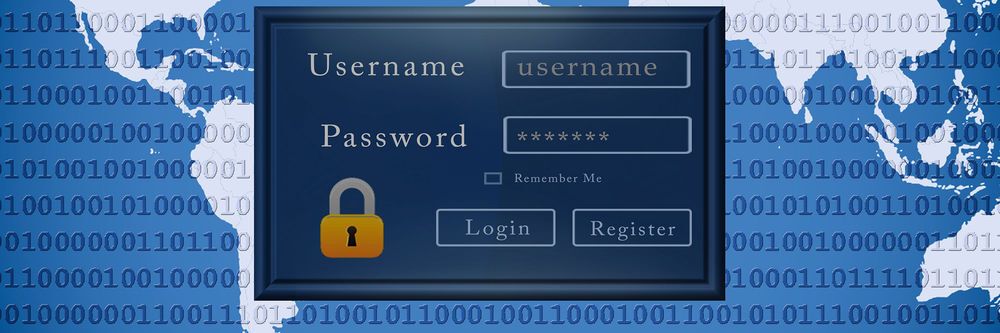In today’s fast-paced business landscape, the ability to execute projects efficiently, on time, and within budget is paramount to success. From agile software development sprints to complex construction endeavors and marketing campaigns, effective project management is the engine that drives organizational goals. Central to this efficiency is the strategic adoption of powerful project management software. These sophisticated tools are no longer mere task lists; they are comprehensive platforms designed to streamline workflows, enhance collaboration, improve visibility, and ultimately boost productivity. By centralizing communication, automating mundane tasks, and providing real-time insights, top-tier project management software acts as a vital catalyst, empowering teams to achieve project mastery and deliver exceptional results.
The Evolution of Project Management: From Manual to Digital
To truly appreciate the indispensable role of modern project management software, it’s essential to understand how project execution has evolved from rudimentary, manual processes to today’s highly digitized and automated methodologies.
A. The Era of Manual and Analog Project Management
For centuries, project management relied almost entirely on manual processes, often involving physical tools, verbal communication, and individual memory. While effective for smaller, simpler tasks, this approach became increasingly cumbersome and error-prone as projects grew in scale and complexity.
- Paper-Based Planning: Project plans, schedules, and task assignments were meticulously written on paper, whiteboards, or large charts (like Gantt charts). This made updates tedious, sharing difficult, and version control nearly impossible.
- Verbal Communication: Much of the communication about project status, roadblocks, and decisions happened verbally in meetings, over the phone, or through informal notes. This led to miscommunications, forgotten tasks, and a lack of clear accountability.
- Spreadsheets for Tracking: Basic spreadsheets were used for tracking budgets, resources, and simple timelines. While offering some structure, they lacked real-time updates, collaborative features, and integration with other project elements.
- Limited Visibility: Stakeholders often had limited visibility into project progress. Updates were typically provided in periodic, often outdated, reports, making proactive intervention difficult.
- No Centralized Information: Project documents, assets, and communications were scattered across various platforms—emails, local drives, physical folders—making it challenging to find critical information when needed.
- Difficult to Scale: Managing multiple, concurrent projects or very large initiatives manually became a logistical nightmare, leading to significant delays and cost overruns.
B. The Digital Transformation: Emergence of Software Solutions
The advent of personal computing and the internet catalyzed a profound shift, giving birth to specialized software designed to address the inherent limitations of manual project management.
- Early Project Management Software: Initial software solutions, often desktop-based, focused on automating basic tasks like Gantt chart creation, critical path analysis, and resource allocation. While a step forward, they lacked true collaboration features.
- Rise of Web-Based Platforms: The internet brought about web-based project management tools, enabling distributed teams to access and update project information from anywhere. This significantly improved collaboration and real-time visibility.
- Integration with Business Tools: Modern software began integrating with other essential business applications like email, calendars, CRM, and accounting systems, creating a more cohesive ecosystem.
- Embrace of Agile Methodologies: The popularization of Agile, Scrum, and Kanban methodologies drove the development of software tailored to support iterative development, continuous delivery, and flexible adaptation to change.
- Cloud-Native and SaaS Models: The shift to cloud-native Software-as-a-Service (SaaS) models made powerful project management tools accessible to businesses of all sizes, eliminating the need for complex on-premise installations and maintenance.
Today, project management software is a sophisticated, indispensable toolkit that empowers teams to manage every facet of a project with unprecedented efficiency.
Modern project management software is far more than a simple to-do list; it offers a comprehensive suite of functionalities designed to support the entire project lifecycle.
A. Task Management and Assignment
At its core, project management software excels at organizing and tracking individual tasks.
- Task Creation and Breakdown: Users can easily create tasks, subtasks, and checklists, breaking down large projects into manageable, actionable items.
- Assignment and Ownership: Tasks can be assigned to specific team members, clearly defining responsibilities and accountability.
- Due Dates and Reminders: Set deadlines, establish start/end dates, and configure automated reminders to ensure tasks stay on schedule.
- Prioritization: Assign priority levels (e.g., high, medium, low) to tasks, guiding team members on what to focus on first.
- Status Tracking: Update task statuses (e.g., To Do, In Progress, Review, Done) to provide real-time visibility into project progress.
B. Project Planning and Scheduling
Effective software provides robust tools for strategic project planning and dynamic scheduling.
- Gantt Charts: Visual timelines showing task dependencies, durations, and progress, crucial for traditional project management.
- Kanban Boards: Visual workflow management tools that use cards (tasks) moved across columns (stages of work) to visualize progress and bottlenecks, ideal for Agile teams.
- Calendar Views: Integrate tasks and deadlines into calendar views for easy scheduling and overview.
- Resource Allocation: Assigning and tracking team members’ availability and workload to prevent over-utilization and optimize resource distribution.
- Critical Path Analysis: Identifying the sequence of tasks that determine the project’s shortest possible duration, helping to prioritize and manage dependencies.
C. Collaboration and Communication Tools
Seamless team collaboration is a hallmark of top-tier project management software.
- Centralized Communication: Provide dedicated spaces for project-related discussions, comments on tasks, and document annotations, reducing reliance on fragmented email chains.
- File Sharing and Document Management: Allow teams to upload, share, version, and manage all project-related documents, images, and media in a central repository.
- Mentions and Notifications: Enable users to mention team members to grab their attention and receive real-time notifications on task updates, comments, and project changes.
- Shared Dashboards: Customizable dashboards provide a personalized overview of tasks, deadlines, and project progress relevant to each user.
- Video Conferencing Integration: Many platforms integrate with or offer built-in video conferencing for quick virtual meetings and discussions.
D. Reporting and Analytics
Powerful analytics and reporting capabilities offer critical insights into project health and performance.
- Progress Reports: Generate automated reports on task completion rates, project milestones, and overall progress.
- Burndown/Burnup Charts: Visualizations for Agile teams showing remaining work vs. time, or completed work vs. total scope, to track sprint progress.
- Resource Utilization Reports: Track how team members’ time is spent and identify potential bottlenecks or under-utilization.
- Cost Tracking: Monitor project budgets, expenses, and actuals vs. planned costs to ensure financial health.
- Customizable Dashboards: Allow users to create personalized dashboards with key performance indicators (KPIs) relevant to their role, providing a snapshot of critical project metrics.
E. Integrations and Extensibility
The best project management software integrates seamlessly with other essential business tools, creating a unified workflow.
- Communication Tools: Slack, Microsoft Teams, Zoom.
- CRM Systems: Salesforce, HubSpot.
- Development Tools: GitHub, Jira, GitLab (for software teams).
- Cloud Storage: Google Drive, Dropbox, OneDrive.
- Accounting/Invoicing Software: QuickBooks, Xero.
- Time Tracking Tools: Harvest, Toggl.
- Email and Calendaring: Outlook, Google Calendar.
Extensibility via APIs or custom integrations allows businesses to tailor the software to their unique ecosystem.
Strategic Advantages of Leveraging Top Project Management Software
The adoption of advanced project management software offers profound strategic advantages, elevating an organization’s ability to execute, innovate, and compete.
A. Enhanced Efficiency and Streamlined Workflows
The primary benefit is a dramatic improvement in operational efficiency. By automating repetitive tasks, centralizing information, and providing clear structures for work, software eliminates bottlenecks and waste.
- Reduced Manual Overhead: Automates task assignments, reminders, reporting, and basic workflow approvals, freeing up project managers and team members for more strategic work.
- Standardized Processes: Enforces consistent methodologies and workflows across projects, ensuring best practices are followed and reducing errors.
- Faster Execution: With clearer tasks, better communication, and automated tracking, projects move from planning to completion more rapidly.
B. Improved Collaboration and Team Cohesion
Project management software acts as the central nervous system for team collaboration, fostering a more connected and productive environment.
- Single Source of Truth: All project information, discussions, and assets are in one place, eliminating information silos and ensuring everyone works with the latest data.
- Transparent Communication: Discussions tied directly to tasks or projects ensure context is maintained, and decision-making processes are visible to relevant team members.
- Increased Accountability: Clear task assignments, ownership, and progress tracking make it evident who is responsible for what, boosting accountability.
- Better Distributed Team Support: Essential for remote or hybrid teams, providing a virtual workspace that bridges geographical distances and time zones.
C. Greater Visibility and Real-time Insights
Modern software provides unparalleled transparency into project health, enabling proactive decision-making.
- Real-time Progress Tracking: Dashboards and reports update instantly, offering an accurate snapshot of where the project stands at any given moment.
- Early Issue Identification: By visualizing bottlenecks, critical path delays, or resource overloads, project managers can identify and address problems before they escalate into major crises.
- Informed Decision-Making: Access to comprehensive data on budgets, resource utilization, and performance metrics empowers stakeholders to make data-driven decisions.
- Predictive Analytics (Emerging): Some advanced tools leverage AI to predict potential delays or cost overruns based on historical data and current progress, offering even more proactive insights.
D. Enhanced Risk Management and Control
By providing better visibility and control, project management software significantly improves an organization’s ability to manage risks.
- Dependency Mapping: Clearly visualize task dependencies, allowing project managers to identify critical paths and potential bottlenecks that could delay the project.
- Resource Overload Detection: Identify when team members are over-allocated, preventing burnout and ensuring tasks are distributed equitably.
- Budget Monitoring: Real-time tracking of expenses against the budget helps prevent cost overruns and allows for timely adjustments.
- Change Management: Provides structured workflows for managing scope changes, ensuring they are properly reviewed, approved, and integrated into the project plan.
E. Superior Stakeholder Management and Reporting
Keeping stakeholders informed is crucial. Project management software simplifies this process.
- Customizable Reports: Generate tailored reports for different audiences (e.g., executive summaries, detailed team reports) with minimal effort.
- Automated Updates: Configure automated email updates or dashboard views for stakeholders, keeping them informed without constant manual communication.
- Transparency: Provides stakeholders with a direct, real-time view into project progress and potential issues, fostering trust and alignment.
F. Boosted Accountability and Ownership
The clear structures provided by project management software inherently increase accountability within teams.
- Clear Ownership: Every task has an assigned owner, making responsibilities explicit.
- Progress Transparency: The visibility of task statuses and deadlines encourages individuals to manage their commitments effectively.
- Performance Tracking: Aggregated data on task completion and efficiency can provide insights into team and individual performance, aiding in performance reviews and skill development.
Key Considerations When Selecting Top Project Management Software
Choosing the right project management software is a critical decision that impacts an entire organization. It requires careful evaluation of various factors beyond just features.
A. Understand Your Organizational Needs and Project Types
Before even looking at tools, conduct a thorough internal assessment.
- Methodology Alignment: Do you primarily use Agile (Scrum, Kanban), Waterfall, Hybrid, or a custom methodology? Some tools are optimized for specific approaches.
- Team Size and Structure: Are you a small startup, a mid-sized company, or a large enterprise? Do you have distributed teams?
- Industry Specificity: Does your industry (e.g., software development, construction, marketing, healthcare) have unique requirements or compliance needs?
- Key Features Required: What are the non-negotiable features? (e.g., robust reporting, specific integrations, advanced resource management, budget tracking).
B. Scalability and Flexibility of the Platform
The software should be able to grow with your organization and adapt to changing needs.
- Scalability: Can the tool handle an increasing number of users, projects, and data volume without performance degradation?
- Flexibility: Can it be customized to fit your unique workflows, terminology, and reporting needs? Does it offer custom fields, workflows, and templates?
- Integration Ecosystem: Does it offer robust APIs or a wide range of pre-built integrations with your existing tech stack (CRM, ERP, communication tools, developer tools)?
C. Ease of Use and User Adoption
A powerful tool is useless if nobody uses it. User-friendliness is paramount.
- Intuitive Interface: Is the interface clean, logical, and easy to navigate?
- Learning Curve: How long will it take for your team members to become proficient? Look for tools with comprehensive documentation, tutorials, and responsive support.
- Mobile Accessibility: Is there a robust mobile app that allows team members to manage tasks and stay updated on the go?
- User Reviews: Consult independent user reviews (e.g., G2, Capterra) to gauge real-world user satisfaction and common pain points.
D. Pricing Structure and Total Cost of Ownership (TCO)
Beyond the per-user subscription fee, consider the entire financial picture.
- Tiered Pricing: Understand what features are available at different price tiers. Do you need a higher tier for essential features?
- Hidden Costs: Are there extra charges for integrations, advanced support, storage, or additional modules?
- Training and Onboarding Costs: Factor in the time and resources required to train your team.
- ROI Calculation: Can you quantify the potential return on investment (e.g., through reduced project delays, increased productivity, better resource utilization)?
E. Security, Compliance, and Data Privacy
Especially for regulated industries or those handling sensitive data, security is non-negotiable.
- Data Encryption: Does the vendor encrypt data at rest and in transit?
- Access Control: Does it offer granular role-based access control (RBAC) and robust user authentication (e.g., MFA, SSO)?
- Compliance Certifications: Does the vendor comply with relevant industry standards and certifications (e.g., ISO 27001, SOC 2, GDPR, HIPAA)?
- Data Residency: Where is the data stored? Does it meet your geographical data residency requirements?
- Vendor Reputation: Research the vendor’s security track record and incident response plan.
F. Vendor Support and Community
Reliable support can make a huge difference, especially during implementation or critical issues.
- Support Channels: What support options are available (email, chat, phone, knowledge base)?
- Response Times: What are the guaranteed response times for different tiers of support?
- Community and Resources: Is there an active user community, forums, or extensive documentation that can help with common questions and advanced use cases?
- Onboarding Assistance: Does the vendor offer dedicated onboarding support or professional services for larger implementations?
The Future of Project Management Software: Emerging Trends
The landscape of project management software is continuously evolving, driven by advancements in AI, increased remote work, and the demand for more intelligent and integrated solutions.
A. AI and Machine Learning Integration
Artificial Intelligence and Machine Learning are increasingly being woven into the fabric of project management tools, promising to make them more proactive and intelligent.
- Predictive Analytics: AI can analyze historical project data to predict potential delays, cost overruns, or resource bottlenecks, allowing managers to intervene proactively.
- Automated Task Assignment: AI can suggest optimal task assignments based on team members’ skills, availability, and past performance.
- Intelligent Resource Scheduling: AI can optimize resource allocation across multiple projects, balancing workloads and maximizing efficiency.
- Natural Language Processing (NLP): NLP can analyze project communications to identify sentiments, highlight urgent requests, or summarize discussions.
- Smart Assistants: AI-powered virtual assistants can help project managers automate routine queries, gather quick insights, or generate reports on demand.
B. Enhanced Collaboration for Hybrid and Remote Teams
The shift to remote and hybrid work models has permanently altered how teams collaborate. Future project management tools will further enhance capabilities for distributed teams.
- Seamless Video/Audio Integration: Deeper integration of video conferencing, whiteboarding, and virtual meeting spaces directly within the project context.
- Asynchronous Communication Optimization: Better tools for managing and visualizing asynchronous communication threads, ensuring context isn’t lost across time zones.
- Presence Indicators and Virtual Co-location: Features that help team members feel more connected and aware of colleagues’ availability, mimicking an office environment.
- Geo-distributed Resource Management: More sophisticated features for managing and optimizing resources across different geographical locations.
C. Deeper Integrations and Ecosystem Play
The trend towards deeper and more seamless integrations will continue, making project management software the central hub of an organization’s digital workflow.
- Hyper-Integration: Beyond basic API connections, expect more intelligent, two-way synchronizations with CRM, ERP, HR, and other critical business systems.
- Unified Work Management: The blurring of lines between project management, work management, product management, and portfolio management tools, leading to more comprehensive solutions.
- Customizable Workflows and Low-Code/No-Code: Greater flexibility for organizations to build custom workflows and automations within the platform using low-code/no-code interfaces, tailoring the tool precisely to their unique needs.
D. Advanced Analytics and Business Intelligence
Project management software will move beyond basic reporting to offer sophisticated business intelligence (BI) capabilities.
- Cross-Project Portfolio Management: Providing a holistic view across multiple projects and programs, enabling executive-level decision-making on resource allocation and strategic alignment.
- Benchmarking and Performance Insights: Tools will offer insights into project performance compared to industry benchmarks or past projects, identifying areas for improvement.
- AI-Driven Performance Optimization: AI will analyze project data to suggest process improvements, highlight inefficient workflows, and recommend training or resource reallocation.
E. Focus on User Experience (UX) and Personalization
As competition intensifies, the emphasis on intuitive design and personalized experiences will grow.
- Adaptive Interfaces: Software interfaces that adapt to individual user roles, preferences, and the specific project methodology being used.
- Gamification: Integrating elements of gamification to boost engagement, task completion, and team motivation.
- Mobile-First Approach: Ensuring that the mobile experience is not just functional but truly optimized for productivity on the go.
Conclusion
In the relentless pursuit of efficiency and successful outcomes, project management software has transcended its origins as a simple organizational aid to become an indispensable strategic asset. It empowers organizations to navigate the inherent complexities of modern projects, transforming chaotic workflows into streamlined, collaborative, and highly predictable processes. From centralizing communication and automating mundane tasks to providing real-time insights and robust reporting, these top-tier solutions are the definitive catalyst for boosting team productivity and ensuring project mastery.
While the journey of selecting and implementing the right software requires careful consideration of organizational needs, scalability, ease of use, and security, the profound benefits—including enhanced efficiency, improved collaboration, greater visibility, and superior risk management—make it an investment with a significant return. As the digital landscape continues its rapid evolution, fueled by advancements in AI, the increasing prevalence of remote work, and the demand for ever more intelligent systems, project management software will remain at the forefront. It will continue to evolve, becoming even more integrated, predictive, and user-centric, truly acting as the essential tool for building tomorrow’s successes, one well-managed project at a time.