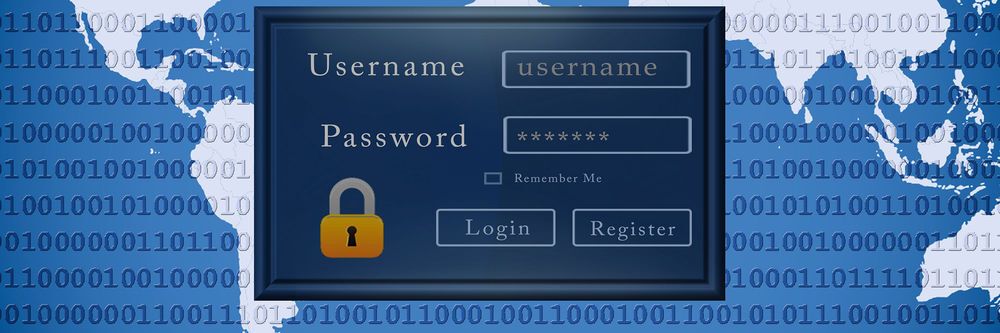The digital canvas has never been more vibrant, nor its tools more sophisticated. For artists, designers, photographers, and content creators across the globe, creative suites have emerged as the indispensable bedrock, fundamentally redefining how digital art is conceived, crafted, and brought to life. These comprehensive collections of software applications offer a unified ecosystem where ideation flows seamlessly into execution, transforming complex artistic visions into tangible digital realities. Far more than just individual programs, modern creative suites provide an integrated, powerful, and ever-evolving toolkit that empowers professionals and hobbyists alike to push the boundaries of imagination, setting new benchmarks for innovation and accessibility in the expansive realm of digital artistry.
The Evolution of Digital Art Tools: A Historical Perspective
To truly appreciate the power and integration of today’s creative suites, it’s essential to look back at the journey of digital art tools, from their humble beginnings to their current sophisticated state.
A. Early Days: Pixels and Primitive Interfaces
In the nascent stages of digital art, tools were rudimentary, often limited by hardware constraints and nascent software capabilities. The focus was on basic pixel manipulation and simple drawing functions.
- Bitmapped Graphics: Early applications like MacPaint or PC Paintbrush allowed users to create simple images pixel by pixel. Resolution was low, and color palettes were severely limited.
- Command-Line Interfaces: Many early graphic tools, especially for more technical applications like CAD, often relied on complex command-line inputs, making them inaccessible to the average artist.
- Fragmented Workflows: Artists had to use separate, unconnected programs for different tasks – one for drawing, another for basic photo editing, and perhaps another for text. There was no integration, leading to inefficient and disjointed workflows.
- Hardware Limitations: Limited RAM, slow processors, and small, low-resolution monitors severely restricted the complexity and detail that could be achieved in digital art. Saving large files was often a challenge.
B. The Desktop Publishing Revolution and Specialized Tools
The late 1980s and early 1990s saw the rise of desktop publishing, which brought digital tools into mainstream creative workflows. This era introduced more specialized applications.
- Emergence of Foundational Software: Key software like Adobe Photoshop for image manipulation, Adobe Illustrator for vector graphics, and QuarkXPress (later Adobe InDesign) for page layout became industry standards, each excelling in its specific domain.
- Increased Capabilities: These tools offered far greater control over resolution, color depth, layers, and specialized effects. Artists could achieve professional-grade results that rivaled traditional methods.
- Still Disconnected: While powerful individually, these applications still largely operated in silos. Transferring work between them often involved exporting and importing different file formats, leading to data loss or workflow friction.
- Steep Learning Curves: Each specialized application had its own unique interface and set of commands, requiring significant time and effort to master.
C. The Dawn of Integrated Suites
The late 1990s and early 2000s witnessed the strategic move towards bundling these powerful, specialized applications into cohesive creative suites. Adobe’s Creative Suite (later Creative Cloud) became the quintessential example, recognizing the need for interoperability.
- Unified Ecosystem: The key innovation was the ability for applications within the suite to work together seamlessly. Files could be opened, edited, and dynamically linked across Photoshop, Illustrator, InDesign, and other tools without loss of fidelity.
- Streamlined Workflows: Artists and designers could now manage complex projects from concept to final output within a single integrated environment, dramatically improving efficiency and reducing errors.
- Expanded Toolsets: Suites began to include tools for video editing (e.g., Premiere Pro), animation (e.g., After Effects), web design (e.g., Dreamweaver), and more, catering to a broader spectrum of creative disciplines.
- Subscription Models: The shift from perpetual licenses to subscription-based models (like Adobe Creative Cloud) made these powerful tools more accessible financially and ensured users always had access to the latest versions and features.
This historical journey underscores how creative suites have evolved from disparate tools to integrated powerhouses, continually adapting to the demands of digital artistry.
Core Components and Capabilities of Modern Creative Suites
Today’s leading creative suites are comprehensive ecosystems, each application a master in its field, yet working in harmony to provide a seamless creative workflow. While specific offerings vary between providers (e.g., Adobe, Corel, Affinity), the core categories of tools are generally consistent.
A. Image Manipulation and Raster Graphics
At the heart of many creative workflows lies the ability to edit and transform photographs and create pixel-based artwork.
- Photo Editing and Retouching: Tools like Adobe Photoshop excel at pixel-level manipulation, color correction, image compositing, and advanced retouching. They allow artists to transform raw photographic data into polished visual assets.
- Digital Painting and Illustration: Beyond photo editing, these applications offer extensive brushes, textures, and layers to simulate traditional painting and drawing techniques digitally.
- Image Compositing: The ability to combine multiple images, seamlessly integrating elements to create new scenes or fantastical compositions.
- Web and UI Design: Many raster graphic tools are also used for designing user interfaces (UI) for websites and mobile apps, creating mockups, and exporting assets for development.
B. Vector Graphics and Illustration
For logos, illustrations, typography, and scalable graphics, vector-based tools are indispensable.
- Vector Drawing: Applications like Adobe Illustrator create graphics using mathematical paths, points, and curves, rather than pixels. This means vector art can be scaled infinitely without any loss of quality or pixelation.
- Logo Design and Branding: Ideal for designing company logos, brand identities, and graphic elements that need to appear sharp across various media, from business cards to billboards.
- Typography Control: Advanced typographic controls allow designers to precisely manipulate text, create custom fonts, and lay out complex type-driven designs.
- Technical Illustration: Used for creating precise diagrams, blueprints, and illustrations for technical manuals or product designs.
C. Page Layout and Desktop Publishing
For creating multi-page documents, magazines, brochures, and interactive PDFs, specialized layout tools are crucial.
- Professional Page Layout: Tools like Adobe InDesign provide precise control over text flow, image placement, typography, and master pages, essential for print and digital publishing.
- Print and Digital Output: Optimized for preparing files for high-resolution print output with accurate color management, as well as for creating interactive digital publications.
- E-book and PDF Creation: Facilitates the creation of professional e-books and interactive Portable Document Format (PDF) files with embedded multimedia and hyperlinks.
D. Video Editing and Motion Graphics
With the proliferation of video content, robust tools for video production are integral.
- Non-Linear Video Editing: Applications like Adobe Premiere Pro allow users to assemble, trim, and enhance video footage, add audio, effects, and transitions in a non-destructive timeline environment.
- Motion Graphics and Visual Effects: Tools such as Adobe After Effects enable the creation of animated titles, visual effects (VFX), compositing, and complex motion graphics for film, television, and web content.
- Audio Production: Often includes basic audio editing capabilities or integrates with dedicated audio workstations (e.g., Adobe Audition) for sound design, mixing, and mastering.
- Color Grading: Advanced tools for correcting and enhancing the color and tone of video footage to achieve a desired visual aesthetic.
E. Web Design and User Experience (UX/UI) Tools
As digital experiences moved to the web and mobile, specialized tools for designing user interfaces and experiences became vital.
- Prototyping and Wireframing: Tools like Adobe XD (now integrated with Figma/Sketch through Creative Cloud) allow designers to create interactive prototypes of websites and mobile applications, simulating user flows and interactions.
- User Interface (UI) Design: Focused on the visual layout, typography, color schemes, and graphical elements that users interact with.
- User Experience (UX) Design: Concentrates on the overall user journey, usability, accessibility, and satisfaction, often involving user research and testing.
- Responsive Design: Tools often include features for designing layouts that adapt seamlessly across different screen sizes and devices (desktops, tablets, phones).
F. 3D Modeling and Animation
The growing demand for immersive experiences has brought 3D capabilities into creative suites.
- 3D Asset Creation: Software for creating 3D models, textures, and scenes, used in games, film, product design, and architectural visualization.
- 3D Rendering: Generating photorealistic images or animations from 3D models.
- Augmented Reality (AR) and Virtual Reality (VR) Content: Designing and creating assets for immersive AR/VR experiences.
G. Cloud Integration and Collaborative Features
Modern creative suites are intrinsically linked to the cloud, enabling new levels of collaboration and accessibility.
- Cloud Storage and Sync: Automatic synchronization of creative assets across devices and secure cloud storage.
- Version History: Automatic tracking of design iterations, allowing easy access to previous versions.
- Shared Libraries: Centralized asset libraries (e.g., colors, fonts, graphics) that can be shared across teams and projects, ensuring brand consistency.
- Real-time Collaboration: Some tools (or integrations) allow multiple users to work on the same design file simultaneously, fostering seamless teamwork.
- AI-Powered Features: Integration of artificial intelligence and machine learning for tasks like content-aware filling, automated image tagging, smart upscaling, and generative design suggestions, significantly accelerating creative workflows.
The Transformative Impact of Creative Suites on Digital Art
The advent and continuous evolution of creative suites have not just provided better tools; they have fundamentally reshaped the practice and possibilities of digital art.
A. Democratization of Creativity and Accessibility
Creative suites have played a pivotal role in democratizing creativity, making powerful artistic tools accessible to a much wider audience beyond traditional art schools or design studios.
- Lower Barrier to Entry: While professional versions have a cost, subscription models and educational discounts make high-end software more affordable. Simplified interfaces (for basic tasks) and vast online tutorials lower the learning curve for newcomers.
- Global Collaboration: Cloud integration and collaborative features allow artists from different geographical locations to work together on shared projects, fostering a global creative community.
- Diverse Artistic Mediums: Artists can easily experiment with and combine various digital mediums – photography, illustration, video, 3D – within a single ecosystem, blurring the lines between traditional disciplines.
- Self-Publishing and Independent Creation: The integrated nature of these tools empowers independent artists and small studios to produce professional-grade content for digital platforms (e.g., webcomics, YouTube channels, indie games) without extensive external resources.
B. Enhanced Workflow Efficiency and Productivity
The integrated nature and advanced features of creative suites have drastically improved the efficiency and productivity of creative professionals.
- Seamless Interoperability: The ability to move assets fluidly between applications (e.g., a Photoshop image placed directly into InDesign, an Illustrator vector imported into After Effects) eliminates friction and saves immense time.
- Automation of Repetitive Tasks: AI-powered features and batch processing capabilities automate mundane or time-consuming tasks (e.g., background removal, image optimization, color correction), freeing artists to focus on conceptual and creative aspects.
- Unified User Experience: While each application is distinct, a consistent interface and keyboard shortcuts across a suite reduce cognitive load and accelerate mastery, as skills learned in one app often transfer to another.
- Version Control and Asset Management: Cloud-based features for version history and shared libraries simplify asset management, ensuring consistency and preventing data loss, crucial for large teams and complex projects.
C. Pushing the Boundaries of Artistic Expression
Creative suites have expanded the very definition of what’s possible in art, enabling new forms of expression and visual styles.
- Unleashing Imagination: The vast array of brushes, filters, effects, and compositing tools allows artists to create imagery that transcends the limitations of physical mediums, building fantastical worlds, intricate illustrations, and hyper-realistic renderings.
- Motion Design and Immersive Media: The integration of video, animation, and 3D tools has fueled the explosion of motion graphics, visual effects, and immersive experiences (AR/VR), creating dynamic and interactive forms of digital art.
- Data-Driven Art: The ability to process large datasets and integrate with programming languages allows for algorithmic and generative art, where code creates intricate patterns and forms.
- Rapid Prototyping: Designers can quickly prototype ideas, visualize concepts, and iterate rapidly, accelerating the design process and allowing for more experimentation before committing to a final vision.
D. Professional Standardization and Industry Adoption
The dominance of certain creative suites (like Adobe Creative Cloud) has led to a significant professional standardization within the creative industries.
- Industry Standard Files: File formats from these suites (e.g., .psd, .ai, .indd) have become industry standards, facilitating seamless exchange of work between agencies, freelancers, and clients globally.
- Talent Pool Compatibility: A vast global talent pool is trained on these tools, making it easier for businesses to find skilled designers and artists who can immediately contribute.
- Educational Integration: Most design and art schools worldwide integrate training on these suites into their core curriculum, ensuring a continuous supply of proficient professionals.
Challenges and Considerations in Leveraging Creative Suites
Despite their transformative power, creative suites also present certain challenges and considerations that users and organizations must navigate.
A. Steep Learning Curve for Full Mastery
While basic functionalities might be accessible, achieving full mastery across all applications within a comprehensive creative suite requires significant time, dedication, and practice. Each application is a specialized tool with its own deep set of features, nuances, and workflows. This steep learning curve can be daunting for beginners and continuous learning is necessary to keep up with updates.
B. Resource Intensiveness and Hardware Demands
High-resolution image editing, complex video production, and 3D rendering are incredibly resource-intensive tasks. Creative suite applications demand powerful computers with ample RAM, fast processors, dedicated graphics cards, and significant storage space. This means that users often need to invest heavily in high-end hardware, which can be a barrier for individuals or smaller studios.
C. Subscription Cost and Budget Management
The prevalent subscription model (e.g., Adobe Creative Cloud) has made software more accessible in the short term but represents an ongoing operational cost. For freelancers or small businesses, managing this recurring expenditure requires careful budget planning. While the ‘always updated’ benefit is significant, some users miss the option for perpetual licenses.
D. File Compatibility and Interoperability Issues
While interoperability within a single suite is generally seamless, challenges can arise when collaborating across different versions of the same suite or, more significantly, when trying to exchange files with users of alternative creative software (e.g., moving from Figma to Adobe XD, or between CorelDRAW and Illustrator). This can lead to conversion errors, loss of features, or workflow friction.
E. Digital Asset Management (DAM) Complexity
As creative projects grow in size and complexity, managing the vast number of digital assets (images, videos, fonts, project files) becomes a significant challenge. Without robust Digital Asset Management (DAM) systems, organizing, searching, versioning, and sharing assets efficiently can lead to lost files, duplicated efforts, and reduced productivity, especially in large teams.
F. Over-reliance on Templates and Stock Assets
The abundance of templates, presets, and stock assets (photos, videos, illustrations) available through creative suites and their marketplaces can sometimes lead to over-reliance, potentially stifling true originality. While useful for efficiency, designers must balance these resources with their unique creative vision to avoid generic or uninspired outcomes.
G. Staying Current with Rapid Feature Evolution
Creative suites are constantly evolving, with new features, AI integrations, and updates released regularly. While beneficial, this rapid pace means designers and artists must commit to continuous learning and adaptation to stay current and leverage the latest tools effectively. Neglecting updates can lead to missed opportunities or compatibility issues.
H. Accessibility and Digital Divide Concerns
While creative suites have democratized access in many ways, they still present accessibility challenges for individuals with certain disabilities, despite ongoing efforts by software developers. Furthermore, the need for high-speed internet (for cloud features) and expensive hardware contributes to a digital divide, limiting access for communities with fewer resources.
Best Practices for Mastering Creative Suites in Digital Art
To truly leverage the power of creative suites and navigate their complexities, professionals and aspiring artists should adopt a set of best practices that optimize workflow, foster learning, and enhance creative output.
A. Master the Core Applications Deeply
While creative suites offer a vast array of tools, focus first on deeply mastering the core applications relevant to your primary discipline (e.g., Photoshop and Illustrator for graphic design; Premiere Pro and After Effects for video production). A strong foundation in these key tools will make learning others much easier and ensure your fundamental skills are robust.
B. Embrace Interoperability and Dynamic Linking
Actively utilize the interoperability features of your creative suite. Learn how to dynamically link assets (e.g., Smart Objects in Photoshop, linked InDesign files) between applications. This ensures that changes made in one application automatically update in others, streamlining revisions and maintaining consistency across your projects.
C. Implement Robust Digital Asset Management (DAM)
Develop a disciplined approach to Digital Asset Management (DAM). Organize your files with consistent naming conventions, create logical folder structures, and regularly back up your work to cloud storage or external drives. For teams, consider dedicated DAM solutions that integrate with your creative suite to manage, tag, and share assets efficiently.
D. Leverage AI-Powered Features Strategically
Explore and integrate the AI-powered features (e.g., Content-Aware Fill, Neural Filters, Sensei-powered tools) strategically into your workflow. Use them to automate repetitive or time-consuming tasks, generate variations, or enhance image quality, freeing up your creative energy for higher-level conceptualization and artistic refinement. View AI as a creative assistant, not a replacement.
E. Continuously Learn and Stay Updated
The digital art landscape evolves rapidly. Commit to continuous learning by following official tutorials, joining online communities, attending webinars, and experimenting with new features as they are released. Staying updated ensures you leverage the latest capabilities, improve your efficiency, and remain competitive.
F. Optimize Hardware and Workflow for Performance
Regularly assess and optimize your hardware for the demands of your creative work. Ensure you have sufficient RAM, a powerful CPU, a dedicated GPU, and fast storage (SSDs are essential). Beyond hardware, optimize your workflow by closing unnecessary applications, using efficient file formats, and leveraging proxies for video editing to improve performance.
G. Prioritize Collaboration and Version Control
For team projects, utilize the collaboration features offered by your suite (e.g., shared cloud documents, commenting features) or integrate with external collaboration platforms. Implement rigorous version control by saving iterations frequently and using descriptive file names or versioning systems, allowing you to easily revert to previous states if needed.
H. Understand Output Formats and Deliverables
Beyond creation, deeply understand the technical specifications for various output formats and deliverables. Whether it’s print-ready PDFs, web-optimized images, broadcast-quality video, or assets for game engines, knowing the correct settings (color profiles, resolution, compression) for export is crucial for professional results and avoids costly rework.
I. Balance Efficiency with Creative Exploration
While efficiency is key, remember to balance it with creative exploration. Don’t let the tools dictate your art. Experiment with different features, push boundaries, and sometimes even intentionally break conventional rules to discover new artistic styles and techniques. The suite is a means to an end, not the end itself.
The Future Trajectory of Creative Suites in Digital Art
The trajectory of creative suites points towards even greater integration, intelligence, and accessibility, pushing the boundaries of what digital art can be.
A. Deeper AI and Generative Art Integration
The role of AI in creative suites will become even more profound. Expect advanced generative AI capabilities that can assist not just with basic tasks but also with ideation, concept generation, and even creating entire preliminary designs from text prompts or rough sketches. AI will act more as a ‘co-creator,’ allowing artists to iterate at unprecedented speeds and explore new creative avenues. This includes personalized content generation based on style preferences and automated design variations.
B. Immersive Design for AR/VR and the Metaverse
Creative suites will increasingly be optimized for designing and creating content for immersive environments like Augmented Reality (AR), Virtual Reality (VR), and the nascent Metaverse. This means seamless workflows for 3D modeling, texturing, animation, and real-time rendering, alongside tools for spatial layout and interaction design within these new digital realms. The ability to design directly in immersive spaces, rather than just for them, will also become more prevalent.
C. Cloud-Native Collaboration and Real-time Co-creation
The shift to cloud-native applications will accelerate, moving beyond just cloud storage to fully browser-based, collaborative editing. Imagine multiple designers from different locations co-creating a complex illustration or video edit in real-time, with all changes instantly synchronized and visible. This will revolutionize global teamwork and distributed creative pipelines, making the creative process more fluid and accessible from any device.
D. Personalized and Adaptive Toolsets
Future creative suites might become more personalized and adaptive. Leveraging AI, the software could learn an artist’s typical workflow, preferences, and style, then dynamically suggest relevant tools, features, or even auto-configure workspaces to maximize efficiency for specific tasks or individual users. Tools might also adapt their interfaces based on the user’s skill level or project type.
E. Accessibility and Inclusivity at the Core
Expect continued focus on making creative tools more accessible and inclusive. This includes enhanced features for users with disabilities, broader language support, and more intuitive interfaces that cater to diverse learning styles. The goal will be to lower the barriers to entry for creativity for everyone, regardless of their background or physical capabilities.
F. Integration with Physical and Biological Art
The boundaries between digital and physical art will continue to blur. Creative suites might integrate more deeply with robotics for physical fabrication (e.g., exporting designs directly to 3D printers, CNC machines, or robotic arms for sculpture or installation art). There could also be emerging tools for bio-art and genetic design, allowing artists to manipulate biological forms digitally.
G. Semantic Design and Smart Content
Future tools might understand the meaning of design elements, not just their pixels or vectors. Semantic design would allow artists to define components by their purpose (e.g., ‘this is a button for checkout’) rather than just its visual properties. This would enable more intelligent content generation, easier design system management, and context-aware adaptations for different platforms or user needs.
Conclusion
Creative suites have truly redefined digital art, transforming it from a niche pursuit into a global, accessible, and infinitely expressive medium. By consolidating powerful, specialized tools into integrated, interoperable ecosystems, they have dramatically enhanced efficiency, democratized access to professional-grade capabilities, and continuously pushed the boundaries of artistic expression. They are the essential workshops where imagination takes digital form.
While challenges such as the steep learning curve, hardware demands, and ongoing costs persist, strategic adoption of best practices—from mastering core applications to embracing AI and robust asset management—enables artists to fully harness their potential. As these suites continue their relentless evolution towards deeper AI integration, immersive design capabilities, and cloud-native collaboration, they promise an even more exciting and expansive future for digital artistry. For anyone looking to create, innovate, and thrive in the digital realm, mastering the modern creative suite is not just a skill, but the fundamental blueprint for success.